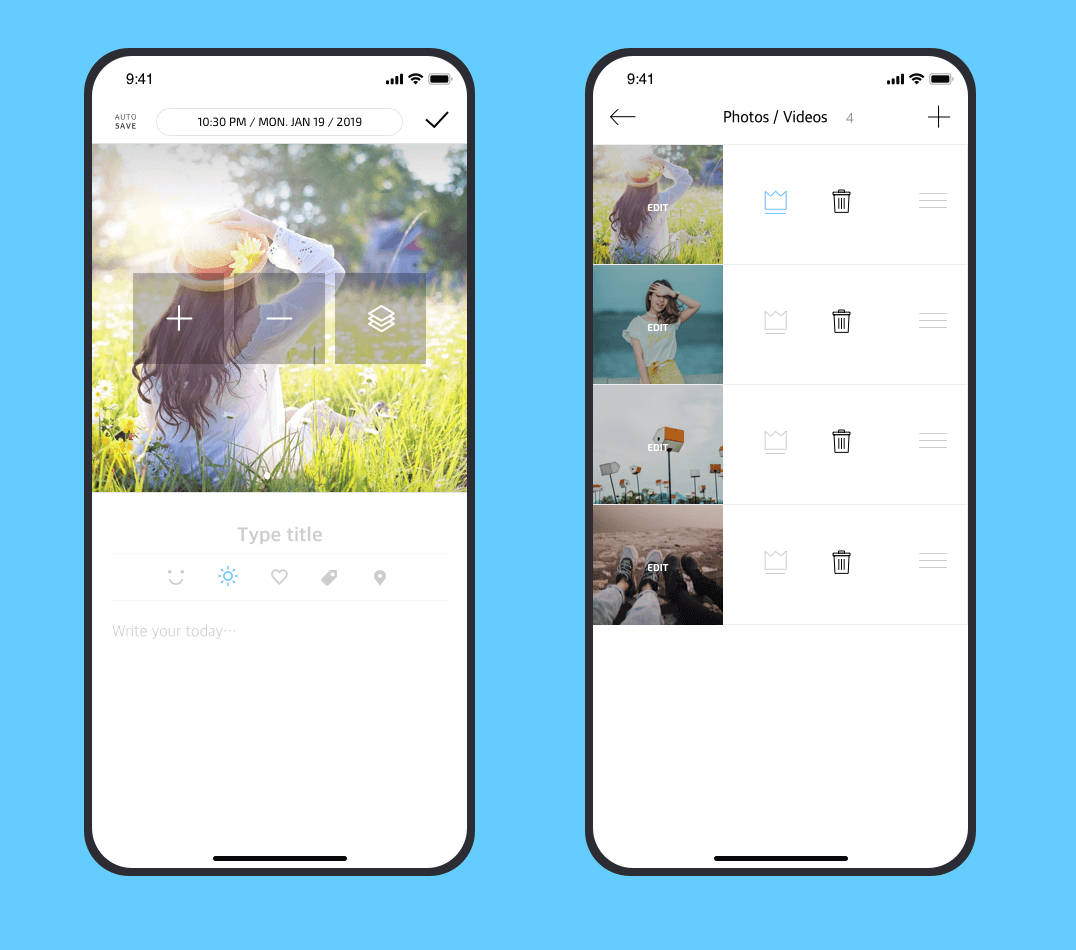Add diary's title, content photos and videos
You can add a variety of media files to your card diary, such as photos, videos, to make your diary more intuitive, with a commemorative meaning.
Title and content
You can choose to add a diary title according to your needs, or simply enter the diary content.
- Click the
Titlebutton on the edit page to add a title - Enter the contents of the diary by clicking in the blank area
Add photos and videos
- Add a photo or video by clicking on the
+button at the top of the page - Delete the current photo or video by clicking the
-button - Sort and crop photos by clicking the right button on the photo area